1668A, 14th Main Rd, Sector 7, HSR Layout, Bengaluru, Karnataka 560102
+91 99459 30733 (9am - 6pm IST, Saturday - Sunday) (10am - 7pm IST, Tuesday - Friday)
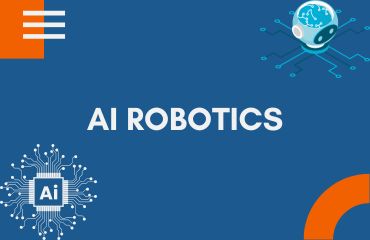
In this course, you will learn how to build and program robots using Raspberry Pi 4. Starting with basic setup and electronics, you'll understand GPIO pins, sensors, and motors. As you progress, you'll explore advanced topics like creating a two-wheel drive robot, and applying AI for tasks such as face recognition and object detection. By the end, you'll have the skills to design and present your own functional robot, combining hardware and software to solve real-world challenges.
Basics of Robotics
• Understanding robots and their components
• Introduction to Raspberry Pi and its uses
• Setting up Raspberry Pi for the first time
• Basic configuration and using the terminal
GPIO Pins and Basic Electronics
• Introduction to GPIO Pins, understanding pinout, basic electronics
• LED Blinking: Turning LEDs on and off, using resistors
• Buttons and Switches: Reading input, creating simple circuits
Working with Sensors
• Connecting sensors (ultrasonic, infrared) to Raspberry Pi
• Writing Python code to read data from sensors
• Simple projects using sensor data
Assembling a Simple Robot
• Introduction to robot chassis and assembly
• Building a basic robot using a kit
• Programming the robot to move
• Controlling movement with Python
Avoiding Obstacles
• Using sensors to detect and avoid obstacles
• Writing code for obstacle avoidance
Line Following Robot
• Introduction to line following robots
• Building and programming a line follower
Communication Protocols in Raspberry Pi
• Serial Peripheral Interface (SPI) -> MFRC522 RFID Reader
• Inter Integrated Circuit (I2C) -> VL53L0X Time-of-Flight Sensor
• Universal Asynchronous Receiver Transmitter (UART) -> Arduino Uno Interface
Raspberry Pi for Iot
• Web-Controlled LED: Turning an LED on and off from a web interface
• Push button stop motion
• Data Logging: Collecting sensors data, storing it in a file or database
AI and Machine Learning
• Basic concepts of AI and machine learning
• Real-life examples of AI applications
• OpenCV installation
AI Project: Object Detection
• Understanding object detection
• Building a simple object detection project using pre-trained models
• Introduction to computer vision
• Using Raspberry Pi camera for image processing
Face Recognition
• Understanding Face recognition
• Training the model with sample images
• Face recognition attendance system